Der BlitsBrivnShteler
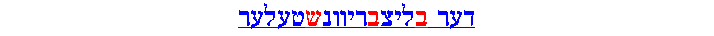
Yiddish on the Computer
Summary
Yiddish Email
Back to a Users' Guide to Yiddish on the Internet
Yes! You can send and receive email, to/from your family, friends, certain Yiddish mailing lists, and of course your Yiddish speaking business contacts -- in Yiddish, with Yiddish letters. In order to do so, please return to a Users' Guide to Yiddish on the Computer and click inside the box for your operating system in order to set up your system. You must set up your system for typing Yiddish before the following methods can be used. There are also some work-around methods listed on the RubeGoldbergeray page. Write to your favorite email program vendor (eg, Eudora) and suggest that they add Unicode UTF-8 with Right-to-Left Paragraph Direction.
Yiddish Email - Mac
|
Yiddish Email - Windows
OR
|
| * NOTE: In order to use either Outlook Express or most other programs for Yiddish email, you must set up your system for Yiddish. In order to do so, return to a Users' Guide to Yiddish on the Internet and click inside the box for your operating system in order to set up your system. |
| NOTE: AOL Users and
Users of the Free Version of Yahoo Mail - Click here for special instructions. |
BACKGROUND INFORMATION:
The ability to finally send email in real Yiddish characters depends upon a uniform coding
method so that an alef , say, transmitted through the Internet is perceived and
rendered as an alef by the recipient. This uniform coding scheme is Unicode UTF-8. Also, both the sender and receiver must have email
clients (i.e., programs) which can handle Yiddish in Unicode in order to recognize that alef.
Our Yiddish email options grow and change almost daily. Currently, exchanging Yiddish email between users of virtually all Windows versions, Unix, and most recent Mac OS versions works very well. Yiddish email for the Mac is still in development. Ever since the Yugntruf Yidish-Vokh's 2001 Kompyuter-Krayz workshops in the Berkshire mountains, users with over 70% of all operating systems are now able to freely send and receive Yiddish email in full Yiddish text without purchasing anything. Since the release of OS 10.2, that percentage is significantly higher -- potentially 100% as Mac users eventually upgrade their operating systems over time.
We are limited as to which email software we can use for this new Yiddish text email. For example, for Windows -- Outlook Express (OE) (and possibly Opera) is one of few known free email clients which can support Unicode UTF-8 and Right-to-Left plain text. Lingomail is a commercial program that works for Windows, but with limitations. Yiddish email for the Mac had a major breakthrough with the release of OS 10.2, but many Mac users have not yet (as of May, 2003) upgraded to this OS. Several email clients are being tested; and at least one for the Mac OS X is in development. You can continue to use your current email client for other email, and OE (for example) for Yiddish email, or you may decide to use OE for all of your email.
A WORD ABOUT LINGOMAIL:
Advantages: You can type in Yiddish letters and receive email in Yiddish
letters. Uses Unicode.
Disadvantages: 1) Doesn't work if either sender or receiver uses a Mac.
2) The receiver of a message created in LingoMail must either a) have LingoMail, b) have capability for reading Unicode, or
c) use a Viewer program that LingoMail provides free. Receiver may not have a like option
to easily reply in Yiddish - i.e., if they lack a copy of LingoMail and/or if their
Unicode capabilites are limited. See Unicode summary, above. 3) While it provides one of
the Yiddish phonetic keyboards proposed by members of UYIP, LingoMail does not provide for
custom keyboard layouts or any alternative phonetic keyboard layouts. 4) LingoMail is
limited to one font, which is noncalligraphic. Some people like this but others find it
hard to read.
Read about Yiddish Word Processing and Creating Yiddish Web Pages.
Back to A Users' Guide to Yiddish on the Internet for an overview.
2/16/10 1:35 AM
|
|