Phonetic Keyboard (single stroke)
Non-Shift Phonetic Keyboard (single stroke)
UYIP Keyboard (Similar to Israeli Hebrew layout) for both Yiddish & Hebrew
(single stroke for Yiddish)Gyula Zsigri's Keyboard for both Yiddish & Hebrew (multi-stroke)
Download Area for
Phonetic & Custom Yiddish Keyboards for Windows 95/98/ME
| IMPORTANT: These instructions assume that you have already visited a Users' Guide to Yiddish on the Internet and followed the link for your operating system to set up your computer for Yiddish. If you use Windows, this assumes that you have installed the Yiddish Keyboard Layouts at <www.shoshke.net/uyip/win-installer.htm> and have followed all instructions there for configuring your system for Yiddish Unicode UTF-8. |
The downloads on this page will only be available temporarily, until the Yiddish Keyboard Layouts Installer is available on a CD form, for those who wish to avoid large downloads. The majority of keyboard layouts illustrated on this page are included in the Yiddish Keyboard Layout Installer for Windows.
If you came to this page directly, please click here for the complete list of Configuration Instructions for Windows 95/98/ME for Yiddish in Unicode. The configuration instructions are not needed if you have the Yiddish Keyboards Installer.
Following are some keyboard layouts which have been designed by various UYIP members. You can use one of these, or design your own. These layouts were created using various commercial programs; e.g., Keyboard Layout Manager (KLM) or Janko's Keyboard Generator. Links for obtaining these programs, and notes of how to design your a new keyboard layout are on the previous page. Instructions for how to install these keyboards without purchasing any programs are included below. "Multi-stroke" keyboards are for those who prefer to type a "nikud" separately from the other part of a letter; e.g., typing an alef and then separately typing a komets to make a komets-alef. Single-stroke keyboards are also available (e.g., komets-alef on one key position).
Currently, we have the following keyboard proposals available for perusal, downloading, and testing:
Phonetic Keyboard (single stroke)
Non-Shift Phonetic Keyboard (single stroke)
UYIP Keyboard (Similar to Israeli Hebrew layout) for both Yiddish & Hebrew
(single stroke for Yiddish)Gyula Zsigri's Keyboard for both Yiddish & Hebrew (multi-stroke)
Once you decide on a layout, you may wish to print out this page and cut out the diagram for your keyboard. Tape it to the edge of your computer monitor for a few weeks, or as long as you like. Try to choose the layout that is easist for you to remember. At least one of these will probably feel somewhat intuitive to you.
Anyone is welcome to send the web author additional Yiddish keyboard layouts for sharing here.
PHONETIC KEYBOARD LAYOUT FOR YIDDISH
The following keyboard layout was created by Shoshke-Rayzl Yuni using KLM, based on the Phonetic Yiddish Keyboard used for QText, as coordinated by Yankl Halpern, but adding Yiddish punctuation marks which were not available in QText, and some additional changes which were needed to work with Windows Office programs. Most Yiddish letters are arranged in a phonetic scheme, with final keys (e.g., shlos-mem) in the Shift position, keeping related letters together. Yiddish quotation marks are at Shift + the 3 keys to the right of P (in place of the curly brackets, etc.). Garesh and gershayim are at the apostrophe key (adjacent to the Enter key), normal and Shift, respectively. [Click here to see what garesh, gershayim, and Yiddish quotation marks are.] A makef (Yiddish hyphen) is found to the left of the number 1 on the top row. An alternative English hyphen is found on either the numeric keypad (the minus sign) or to the right of the top row zero key. [Click here to see the difference between a makef (Yiddish hyphen) and an English hyphen.] An underline symbol (e.g., for making forms) is on shift+the key to the left of the number 1 in the top row. If you have a laptop, you might not have any key to the left of the number 1 on the top row; therefore the makef and the underline symbol are also located in shift + P and O, respectively. A long dash (en dash) is on the shift+hyphen/makef key. Note that an American quote and apostrophe have been added to AltGr-C and AltGr-X, respectively, to aid in text searching in Yiddish documents where these characters have been used.
- Download the above layout by right-clicking here.
- Alternatively, if you'd prefer to switch to have a tsadik on an X key and a khaf on a C key, right-click here.
Follow instructions on your drop-down menu; eg.,
- in Netscape, select Save Link As
- in Explorer, select Save Target As
- Save the file where you want, but make a note of it so that you can find it again later.
- Do not click on "Open" if your download utility asks you. Just "Close" the download window.
- Rename the file: KBDHE.KBD (To rename it, open My Computer, and browse to the location where you saved the file. Right click on the name of the file, and left click on "Rename." Type the new name, and hit Enter.
PHONETIC NON-SHIFT KEYBOARD LAYOUT FOR YIDDISH
The following keyboard layout was created by Noyekh Miller with Shoshke-Rayzl Yuni. It was designed to take advantage of the top row of keys. In brief, all 40 characters are now available without shifting and yet are arranged in a mostly phonetic scheme. Final keys have also been added as AltGr (i.e., right Alt) keys for those who prefer keeping their keys together. Note that an American quote and apostrophe have been added to Shift-C and Shift-X, respectively, to aid in text searching in Yiddish documents where these characters have been used. Yiddish quotation marks are at Shift + Q,W,and E. Garesh and gershayim are at the apostrophe key (adjacent to the Enter key), normal and Shift (or AltGr), respectively. [Click here to see what garesh, gershayim, and Yiddish quotation marks are.] A makef (Yiddish hyphen) is found on either the numeric keypad (the minus sign) or at AltGr+hyphen (to the right of the top row zero key). An English hyphen is at AltGr+P. [Click here to see the difference between a makef (Yiddish hyphen) and an English hyphen.] A long dash (en dash) is on the shift+hyphen/makef key.
- Download the above layout by right-clicking here.
Follow instructions on your drop-down menu; eg.,
- in Netscape, select Save Link As
- in Explorer, select Save Target As
- Save the file where you want, but make a note of it so that you can find it again later.
- Do not click on "Open" if your download utility asks you. Just "Close" the download window.
- Rename the file: KBDHE.KBD (To rename it, open My Computer, and browse to the location where you saved the file. Right click on the name of the file, and left click on "Rename." Type the new name, and hit Enter.
ZIGGY'S "YIDDISH PASEKH" SMART TRANSLITERATION KEYBOARD
This layout is perfect for people who are accustomed to typing Yiddish using YIVO style transliteration and/or those who wish to have computerized help with Yiddish spelling. (For explanations of "YIVO style transliteration," click here and here.) For example, you type shin with an "sh" key sequence or pasekh tsvey yudn with "ay." This keyboard automatically puts khof, mem, nun, fey, and tsadek in their final forms at the ends of words and their regular forms otherwise. Shtumer-alef is automatically inserted before ay, ey, i, oy, or u at the beginning of words. There are easy-to-remember ways to insert non-phonetic spellings of loshn-koydesh words and other requirements. This keyboard was designed by Gyula "Ziggy" Zsigri.
UYIP KEYBOARD DESIGN
The following layout, useful for both Yiddish and Hebrew, is based on a design created by Mark David for UYIP which was based on the standard Hebrew keyboard used in Israel (which itself was created from earlier Yiddish typewriter keyboard layouts). A retrofited design which is of particular ease of use for those who are already proficient with a standard Israeli keyboard. You can download and install a similar keyboard by clicking here for instructions. Instead, if you wish, you can download the following version, mapped with KLM by Noyekh Miller with Shoshke-Rayzl Yuni. (Installation is a bit simpler for this version.) Makef (Yiddish hyphen) is in the shift+V position; a long dash (en dash) is on the shift+B key. The English hyphen remains as on an American keyboard. Garesh and gershayim are at AltGr (that's the Right-hand Alt key) + the two keys to the right of M, respectively. [Click here to see what garesh, gershayim, and Yiddish quotation marks are.]
Click here to see a pictorial diagram of the UYIP keyboard layout.
- Download the above layout by right-clicking here.
Follow instructions on your drop-down menu; eg.,
- in Netscape, select Save Link As
- in Explorer, select Save Target As
- Save the file where you want, but make a note of it so that you can find it again later.
- Do not click on "Open" if your download utility asks you. Just "Close" the download window.
- Rename the file: KBDHE.KBD (To rename it, open My Computer, and browse to the location where you saved the file. Right click on the name of the file, and left click on "Rename." Type the new name, and hit Enter.
MULTI-STROKE KEYBOARD LAYOUT FOR YIDDISH
The following keyboard layout was created by Gyula Zsigri using Janko's Keyboard Generator, and was the first known Yiddish keyboard layout for Yiddish for Windows 95/98/ME. It was created for the dual purposes of handling Yiddish and Hebrew. Combination letters used in Yiddish (such as komets-alef) are typed with each component separately. The logic of the layout is clearly described below. Note that garesh and gershayim are on Shift+V and Shift+B, respectively. Also, (not shown on diagram) Yiddish quotation marks are mapped onto AltGr+slash (lower right), AltGr+period (upper right) and AltGr+comma (upper left). [Click here to see what garesh, gershayim, and Yiddish quotation marks are.]
Type letters by sound or shape:
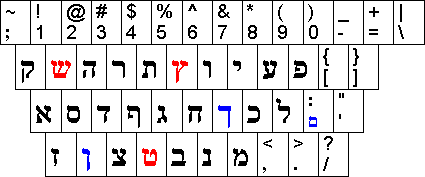
Aleph, He, Yod, Ayin and Waw are historically related to Greek Alpha, Epsilon, Iota, Omikron and Upsilon, and Tsade is often transcribed with Ç.
The mappings of final Kaph, Mem and Nun are a bit arbitrary but not completely:
- Final Kaph is placed to the left of Kaph.
- Final Mem is to the right of Lamed.
- Final Nun is mapped onto the only remaining alhabetic key.
Hold down the Shift key to type Hebrew vowels or Yiddish ligatures:
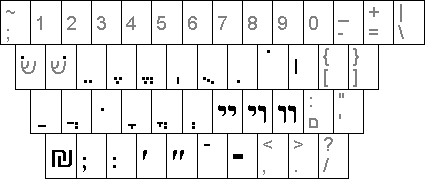
Click here for Yiddish Cheat-Sheet on how to find some of the letters you need for Yiddish in this keyboard layout.
- Download the above layout by right-clicking here.
Follow instructions on your drop-down menu; eg.,
- in Netscape, select Save Link As
- in Explorer, select Save Target As
- Save the file where you want, but make a note of it so that you can find it again later.
- Do not click on "Open" if your download utility asks you. Just "Close" the download window.
- Rename the file: KBDHE.KBD (To rename it, open My Computer, and browse to the location where you saved the file. Right click on the name of the file, and left click on "Rename." Type the new name, and hit Enter.
IMPORTANT -
Keyboard Installation - Instructions on how to import the above keyboard(s) into your Win 95/98/ME system for use after downloading:
Copy your new KBDHE.KBD file into C:\WINDOWS\SYSTEM. If it asks you if you want to replace a prior version, say Yes. If there was no prior version, fine. (To copy a file, open My Computer and browse until you find the file that you downloaded and renamed, above. Right Click on the file name, and Left Click on Copy. Then, browse, still in My Computer, until you find the C:WINDOWS|SYSTEM folder. Right Click on the System Folder and Left Click on Paste.)
- Download the <hebrew.reg> Registry Utility by right-clicking here.
Follow instructions on your drop-down menu; eg.,
- in Netscape, select Save Link As
- in Explorer, select Save Target As
- Save the file where you want, but make a note of it so that you can find it again later.
- Click on "Open" if your download utility gives you that option after downloading. Or,
- Open My Computer and find the above <hebrew.reg> file that you just downloaded.
- Double-click on the <hebrew.reg> file and then restart your computer (Start/Shut Down/ Restart).
You're not quite finished. Please return to Yiddish Configuration Notes, below.
Back to A Users' Guide to Yiddish on the Internet for an overview.
07/02/2006 10:14 PM |
|